Frequently Asked Questions
- What is a kill proof?
- Why use KillProof.me?
- How do I update my API key?
- How do I make an API key?
- What should I do with my API key?
- My titles show as 0/11 but I know I have some. Why?
- Why don't my Unstable Fractal Essences show up?
- How often does my KillProof data update?
- How long does my KillProof data take to update?
- How do I fix an invalid API key on my profile?
- Will my KillProof id be accepted everywhere?
- Do you share my data with anyone?
- How do I unlink my Guild Wars 2 account?
- My Guild Wars 2 account name changed - how do I make KillProof update?
- How do I hide some of my account details?
- I deleted my API key - how do I update it here?
- What if I want to remove my data?
- I can't remember my KillProof id, how do I find it?
What is a kill proof?
A kill proof (or KP) is something that proves you have killed a boss - it's usually an item, title or achievement. Items can be linked in chat and titles can be shown on your character.
For fractal challenge modes, this used to be an Unstable Cosmic Essence (UCE) ![]() but unfortunately these are no longer obtainable. They have been replaced with Unstable Fractal Essences (UFE) which are automatically added to your wallet and cannot be linked in chat.
but unfortunately these are no longer obtainable. They have been replaced with Unstable Fractal Essences (UFE) which are automatically added to your wallet and cannot be linked in chat.
For raid bosses, it's a decoration token or coffer from the boss or raid wing such as a Slothasor mushroom  . This shows that you have killed Slothasor (wing 2 boss 1) once. You get 1-5 of these from the chest for each boss so 5 only proves that you have at least 1 kill even if you actually killed it 5 times and got just 1 token each time. For this reason some people tend to hold onto the coffers instead as this is guaranteed to be proof of a kill. It does mean you don't get the rest of the items out of it though.
. This shows that you have killed Slothasor (wing 2 boss 1) once. You get 1-5 of these from the chest for each boss so 5 only proves that you have at least 1 kill even if you actually killed it 5 times and got just 1 token each time. For this reason some people tend to hold onto the coffers instead as this is guaranteed to be proof of a kill. It does mean you don't get the rest of the items out of it though.
For raids in general, Legendary Insights ![]() or Legendary Divinations
or Legendary Divinations ![]() are used, for example "250 LI" would be 250 Legendary Insights from raid wings 1-4.
are used, for example "250 LI" would be 250 Legendary Insights from raid wings 1-4.
Why use KillProof.me?
KillProof.me was created as an easy way to show experience through tokens (kill proof) in order to join groups who ask for kill proof. KillProof.me will also keep track of your weekly clear history and titles. It will let you free up space in your inventory and bank because we keep track of all the tokens for you as long as you refresh before and after using or deleting them.
How do I update my API key?
To update your API key, create a new one as required and paste it into the right page.
How do I make an API key?
You can create your API key by visiting https://account.arena.net/applications. If you have been asked to use a specific name such as "KillProof.me 12EF-56AB", this is how to do it.
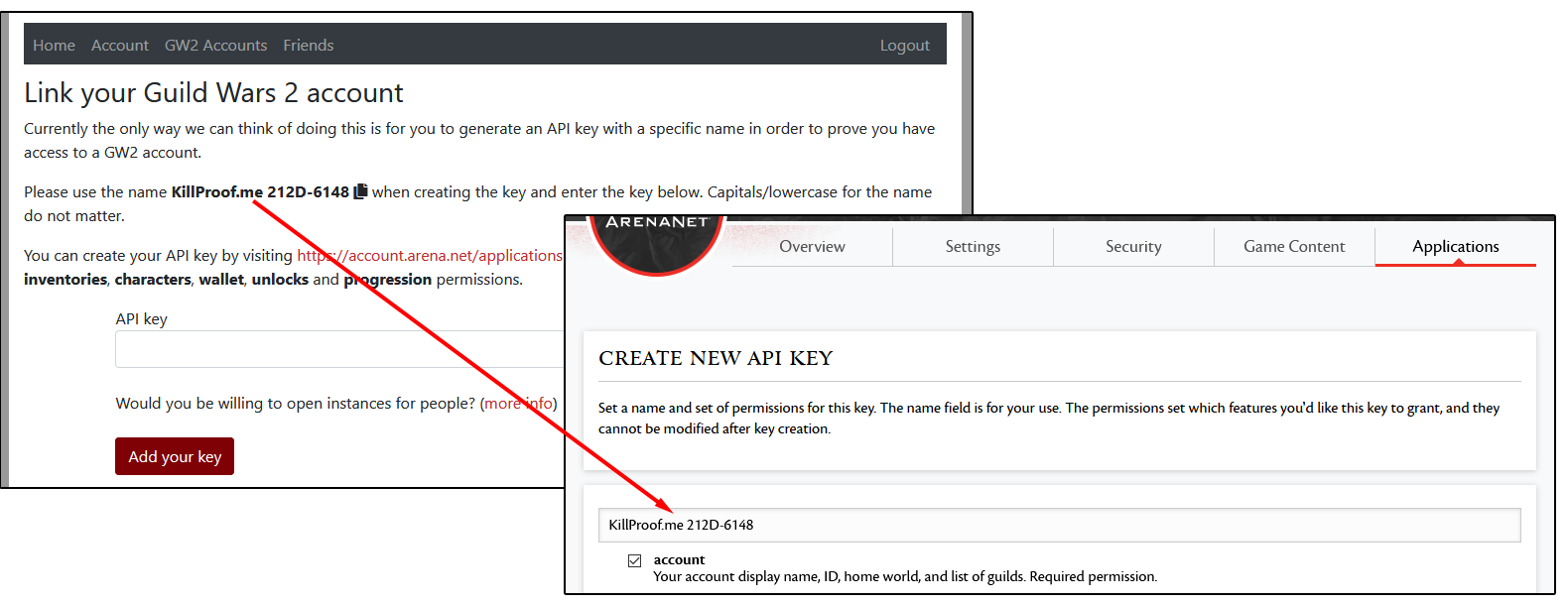
Otherwise, you may use any name although we would suggest including KillProof in it so you know which one you used.
The new key should be made with account, inventories, characters, unlocks, wallet, progression and builds permissions. Once you have your API key, see this question for where to enter it.
What should I do with my API key?
Once you have your API key, there are 3 ways to enter it into KillProof.
- if you have a KillProof account and it's to replace an existing key, use the Guild Wars 2 account settings page.
- if you have a KillProof account and it's for another Guild Wars 2 account, use the Link your GW2 account page.
- if you do not have or want a KillProof account, copy/paste it into the Add yourself form.
Using a KillProof account lets you change various settings for your profile and is now the preferred option.
My titles show as 0/11 but I know I have some. Why?
Have you given us an API key with the unlocks permission? Originally the unlocks permission wasn't listed as one that was needed so it's possible if you've been using KillProof.me for a while.
If this is the case, simply update your API key. Your KillProof id should stay the same but the API key for your account will be replaced with the new one. Refresh your data and the titles should then be present.
Why don't my Unstable Fractal Essences show up?
Have you given us an API key with the wallet permission? This is a new requirement as of the Sunqua Peak fractal launch (2020-09-15) because the Unstable Fractal Essences are deposited into your wallet instead of being an item like the Unstable Cosmic Essences are.
If this is the case, simply update your API key. Refresh your data and the Unstable Fractal Essences should show up.
How often does my KillProof data update?
Your detailed KillProof information will be cached for a minimum of 1 hour. Weekly clear data is cached for 15 minutes. This is to avoid hitting the Guild Wars 2 API too often. We attempt to refresh the detailed information automatically once per week, but you can also request an update from your KillProof page. Weekly clear data is automatically updated every morning in order to track your weekly clear history more accurately.
How long does my KillProof data take to update?
It could take a few minutes to refresh your full KillProof data if the API is being slow but usually it's less than 10 seconds. If you load a page for a KillProof id which is currently refreshing, the page will reload after about 10 seconds.
How do I fix an invalid API key on my profile?
This can happen if you've deleted the API key at https://account.arena.net/applications. Occasionally it can also be caused by a temporary problem, in which case it should fix itself automatically within a few days or you can add the API key again if you don't want to wait.
Simply update your API key. Refresh your data and the warning will disappear.
If it's an invalid key because you've deleted it, but you actually wanted to remove all your data from our site, please add a new temporary key and then use the deletion page.
Will my KillProof id be accepted everywhere?
We can't guarantee that your KillProof id will be accepted if you have to use LFG because it's up to the commander. By mentioning KillProof.me and the Blish HUD/ArcDPS modules, you're helping to spread the word and hopefully it'll become more accepted.
Do you share my data with anyone?
We will store the API key you provide so that your KillProof page can be refreshed but we don't give anyone your key. It is only used internally to update your KillProof data.
Sharing your KillProof allows some Guild Wars 2 add-ons to request some of your KillProof data (see our add-ons page for more information).
How do I unlink my Guild Wars 2 account?
If you need to unlink a Guild Wars 2 account from your KillProof login, please contact us. You cannot unlink the account through the website but we can do it for you.
My Guild Wars 2 account name changed - how do I make KillProof update?
If you have changed your Guild Wars 2 account name but we haven't updated yet, this should be fixed by just doing a full refresh (click the Refresh button on your summary page). Sometimes though, your existing API keys may become invalid, if this happens you'll need to update the API key with a new one and this should also update the GW2 account name.
If we're still not showing the correct account name, please contact us.
How do I hide some of my account details?
If you wish to hide certain parts of your account, you can do this within the Settings page. If you haven't already linked your Guild Wars 2 account to a KillProof login, you will need to do this first.
You can link an existing KillProof id to a KillProof account without deleting it - simply log in (or create a KillProof account) and Link your GW2 Account. This preserves all the weekly clear history and token amounts but allows you to manage various settings.
I deleted my API key - how do I update it here?
If you have deleted your previous API key, you can simply create a new one and add it again (see the two FAQs for information). We will replace your original key with the new one you provide if they have the same account name.
What if I want to remove my data?
If you decide you no longer want to use KillProof, you may delete your data easily using the deletion page. If you have already deleted your API key, you will need to update it first with a temporary key.
I can't remember my KillProof id, how do I find it?
You can search for your account name in the form on the main page. You can also enter this URL in your browser, replacing YourAccountName.1234 with your actual account name: https://killproof.me/proof/YourAccountName.1234