Recover your Account
Have you forgotten your username or password? To recover your account, carefully follow these instructions.
- Create a new Guild Wars 2 API key with the name KillProof.me 7C94-D84A - this must be a new key and not the one you already created for KillProof.
- Paste the new key into the field below.
- Click the Check my key! button
This new Guild Wars 2 API key must be for a Guild Wars 2 account linked to your KillProof account and have at least the account permission. Subtokens are not accepted for account recovery purposes. You cannot use your existing key because the name will not match but you do not need to delete your existing API key. Once you have recovered your account, the new key is no longer needed and can safely be deleted.
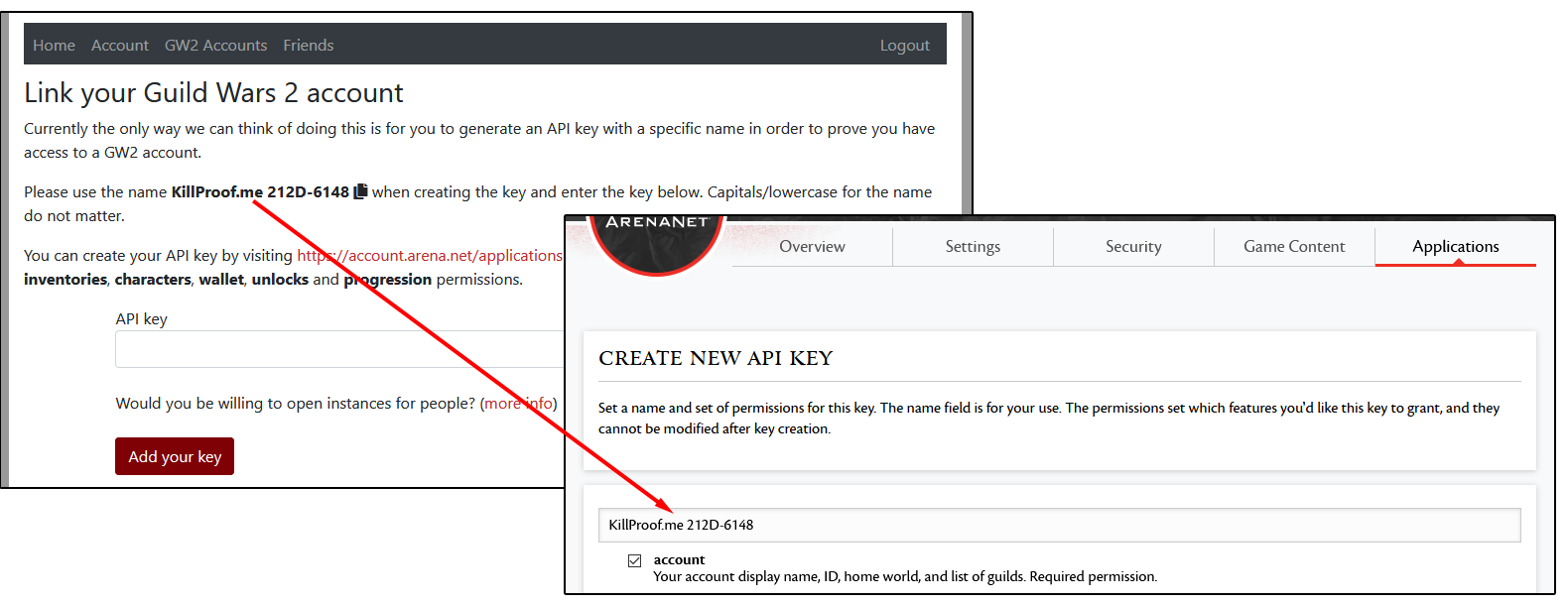
If you've remembered your password, you can log in instead.
If you have added your email address to your account, you can use that to recover your account.
If everything looks correct but isn't working, please get in touch on the KillProof Discord server (invite code kRbSctr)